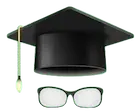 NimbleSheet
NimbleSheet Build Bespoke Worksheets and Quizzes — Fast.
Type your questions — get clean, printable PDFs. No login. No fuss.
Saves an average of 40 minutes per worksheet or quiz (43%)*
*Based on 20-question worksheets with 10 NQs and 10 MCQs & an image per question
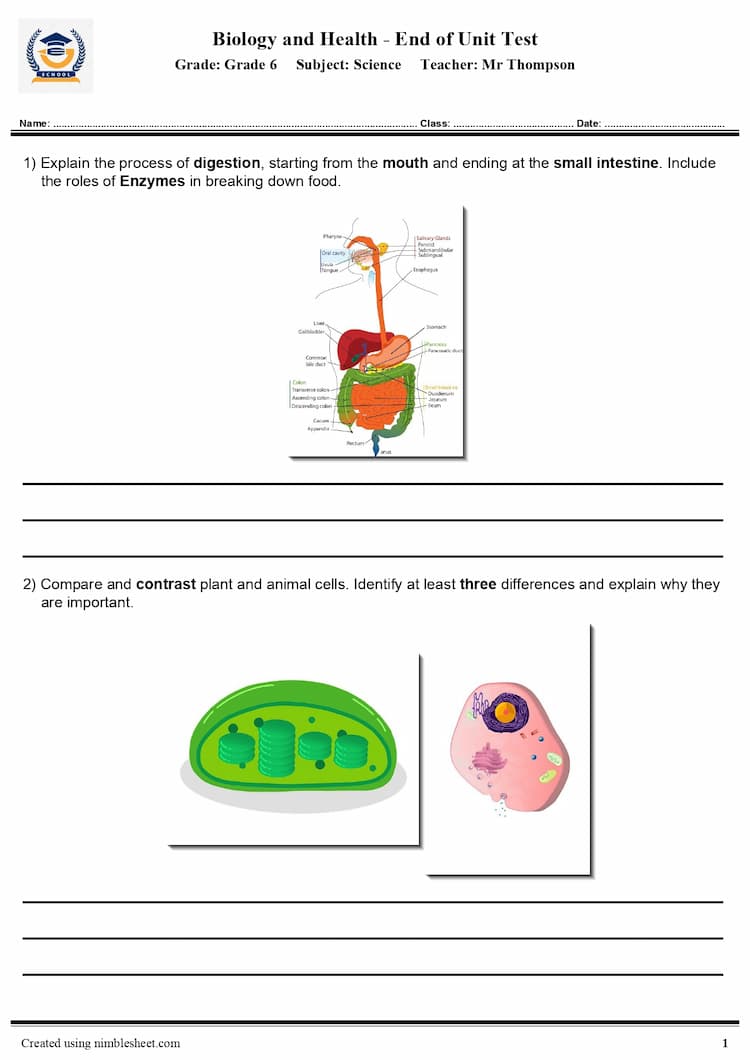
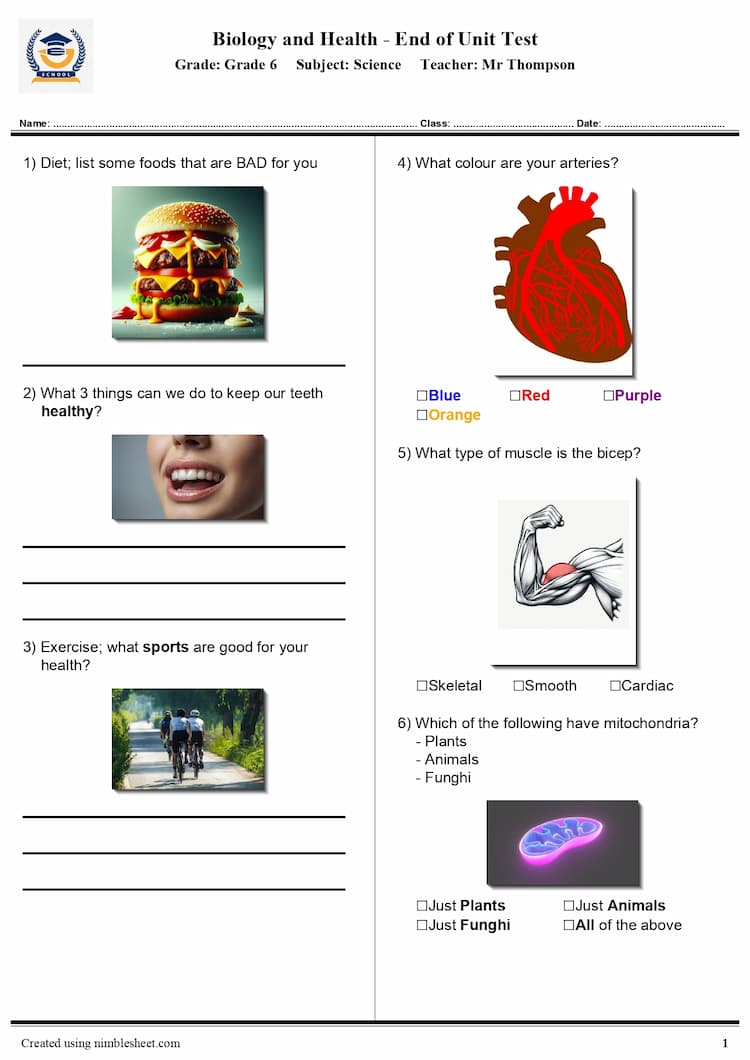
How It Works
3 Simple Steps
Step 1
Layout and Title
- ✏️ Enter your worksheet title
- 🧮 Select how many normal and multiple choice questions
- 📄 Pick 1- or 2-column layout

Step 2
Logo and Class Info (optional)
- 👤 Enter Teacher Name
- 🏫 Enter Subject and Grade
- 🖼️ Upload a school logo
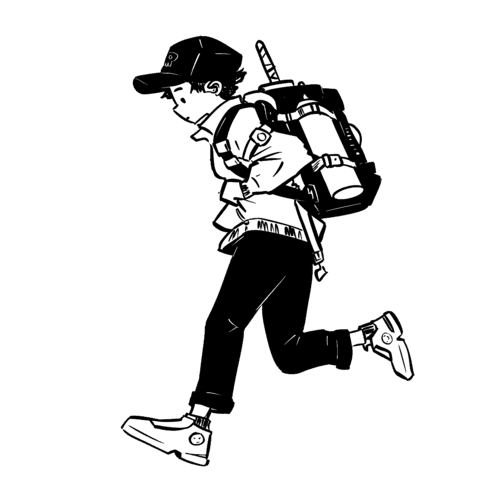
Step 3
Create & Preview
- ✏️ Add question text (Normal & MCQ)
- ➕ Choose answer lines(NQ) or choices(MCQ)
- 🖼️ Upload up to 2 images per question
- ↕️ Drag to reorder questions
- 🗑️ Delete or add questions anytime
- 👁️ Preview before downloading

Benefits
Your Shortcut to Professional Worksheets
Use NimbleSheet to remove the stress of formatting in MS word. Know that feeling of frustration when you've moved one image and the entire document layout just breaks? The frustration of formatting issues is real and saps your motivation. Nimblesheet is a 100% reliable way to layout your worksheets, quizzes and tests, don't waste time fighting with word or google docs, simply enter your questions, hit 'Generate' and it'll all be organised for you in a professional polished PDF.
01
Normal and Multiple Choice
You can add Normal and Multiple choice questions in any order you like, simply drag and drop to re-order!
02
Add Images to Questions and a school logo
NimbleSheet is great at handling images, you can copy and paste your own or use our dedicated search function!
03
Choose your layout
With both 1 and 2 coloumn layout options, you can design the document your way - quick maths test? save space with 2-column layout!
04
Preview and generate
At any point during the design process you can hit 'Preview' to see what your finished product will look like, before finishing and hitting 'Generate'!
Contact
Connect With Us
If you have a suggestion on how we can improve the tool or if you're having an issue with something, lets us know!
Mail Us